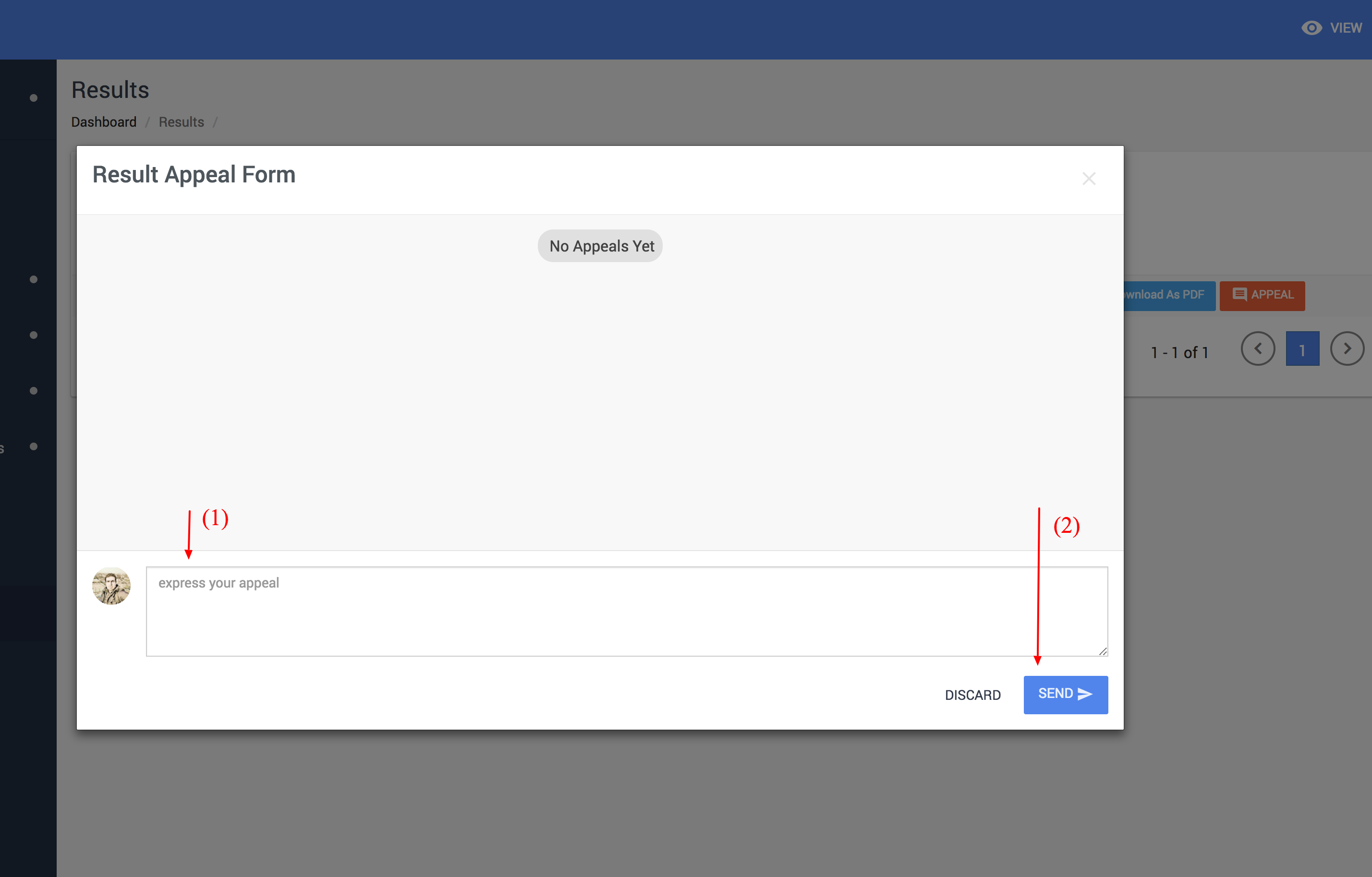Appeal Form Guide
For appealing your academic annually results visit academic.su.edu.krd then
1. Login to your account
2. Click to the Result and Appeals from the sidebar menu as highlighted in Fig.1.
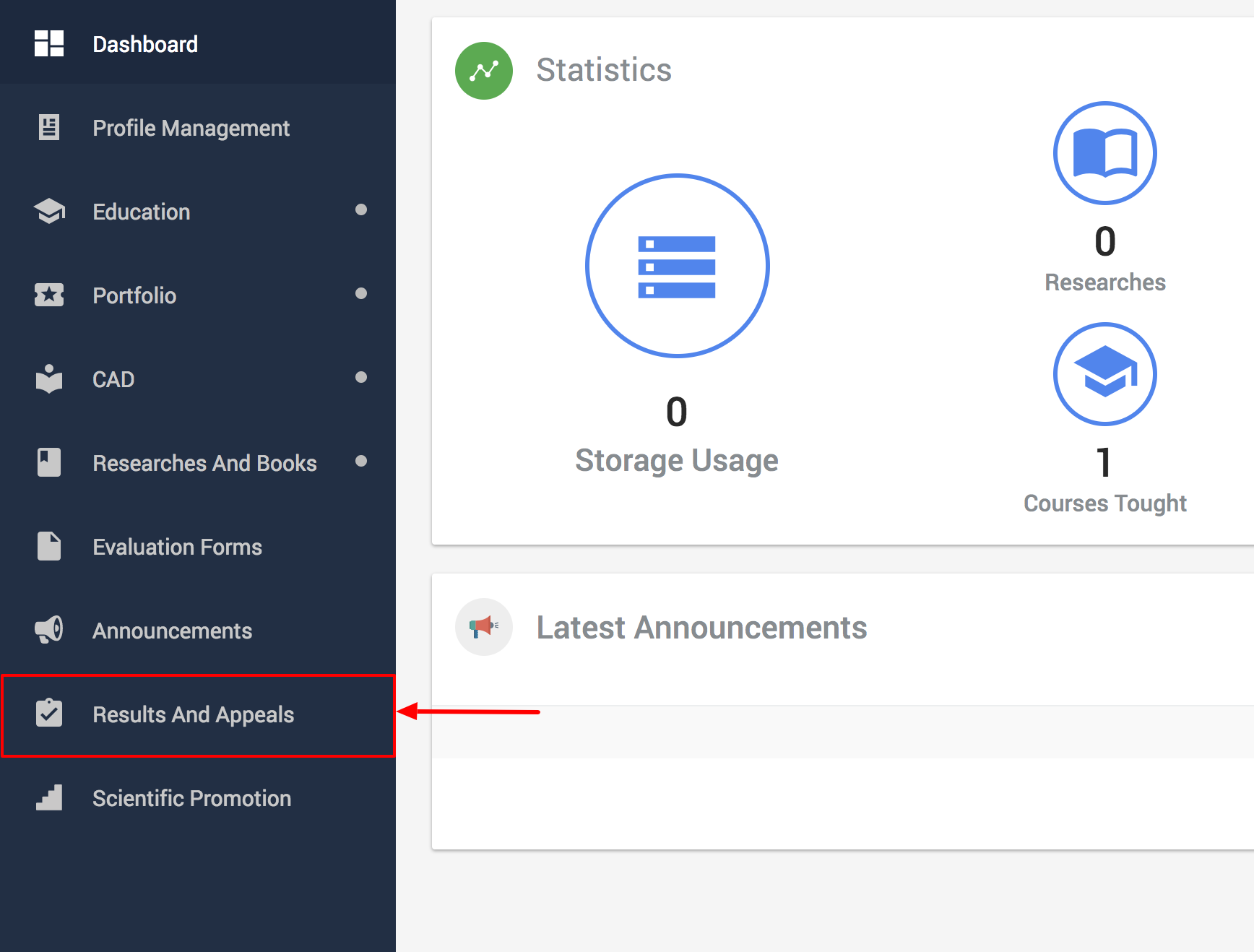
3. Click to Appeal button as highlighted in Fig.2.
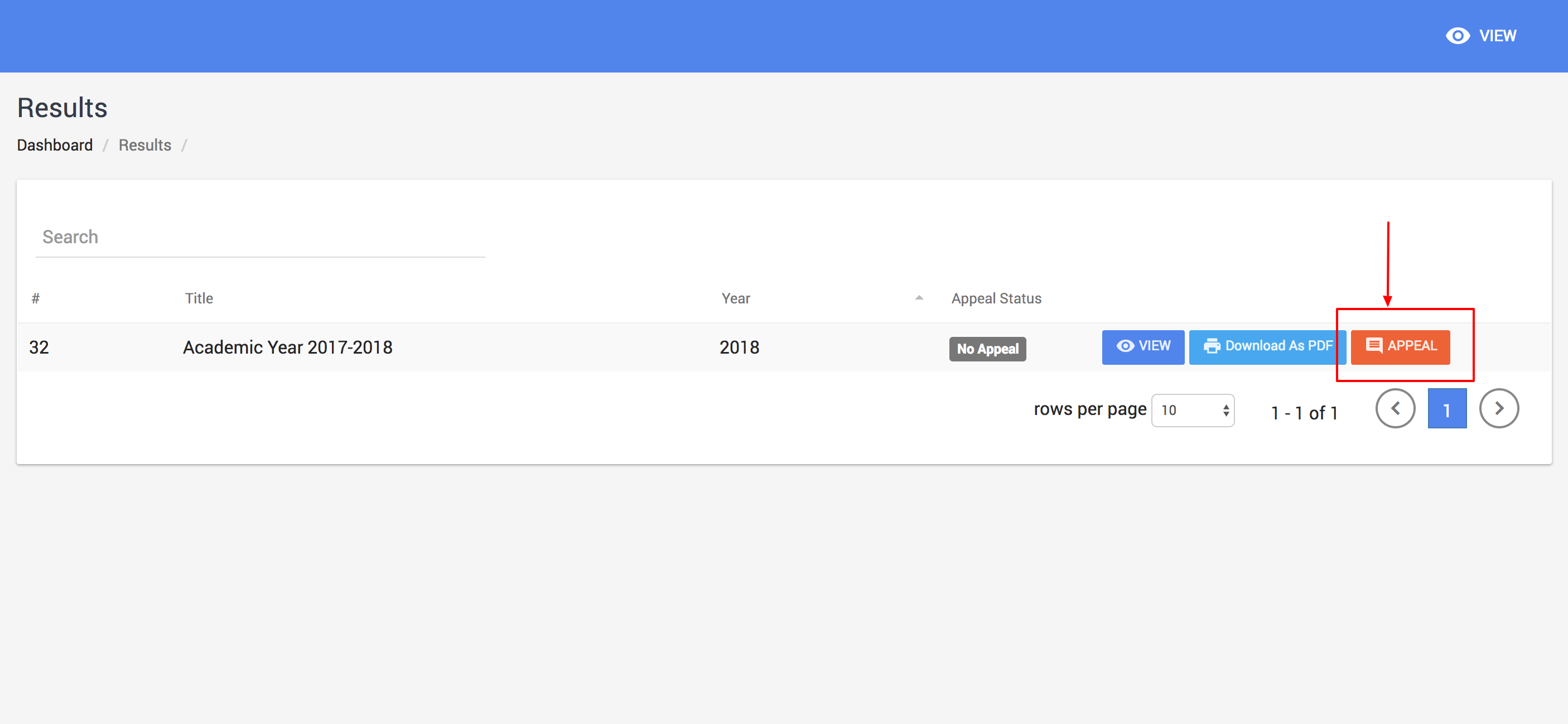
4. Write your appeal and send it to QA directory as appear in Fig.3.